
Familie Haller |
Java Open Source Projects |
| ☰ Menu |

Familie Haller |
Java Open Source Projects |
| ☰ Menu |
|
Hello dear friends of Java, on this page I put some of my Java projects open source. This means that the source code is public and may be copied and modified. I also invite you to make the projects better together. At the moment 1 program is open source. The guestbook below is looking forward to constructive comments. |
Program 1 - KeywordsKeywords can be entered in the meta data of an HTML page.These keywords help search engines to generate better search results. It is often claimed in forums that keywords have lost their function and are hardly taken into account by the search engines. I can't confirm that. Some of my pages often appear at the top of the search results. I think it's important that the keywords are spelled exactly as they appear in the text, as they appear in the text. Since I am constantly adapting the texts of the pages, it also requires constant adjustment of the keywords. It's a huge effort every time. But if keywords are not found in the text by the search engines, this can lead to a devaluation in the ranking, I believe. But I don't want that either. That's why I wrote the Keywords program, which I will briefly introduce below. |
|
We therefore assume that we are editing an html page. Now we start the program. Mask 1 - Insert existing keywords Keywords that I had already entered in the meta data of the page in the past, I copy them from the source text and paste them into the first mask with Ctrl + V. button: "Weiter". |
|
Mask 2 - Insert content of the page The entire content of the page displayed by the browser is copied (Ctrl + A and Ctrl + C). The entire content is then thrown into the text field (Ctrl + V). Images and everything else that is not text are automatically filtered out. Taste: "Weiter". |
|
Mask 3 - Select the keywords In this mask, a button is created for each keyword in alphabetical order. The keywords from mask 1, if they are present in the current text, are displayed in green. Each keyword can be selected and deselected. button: "Wörter kopieren". 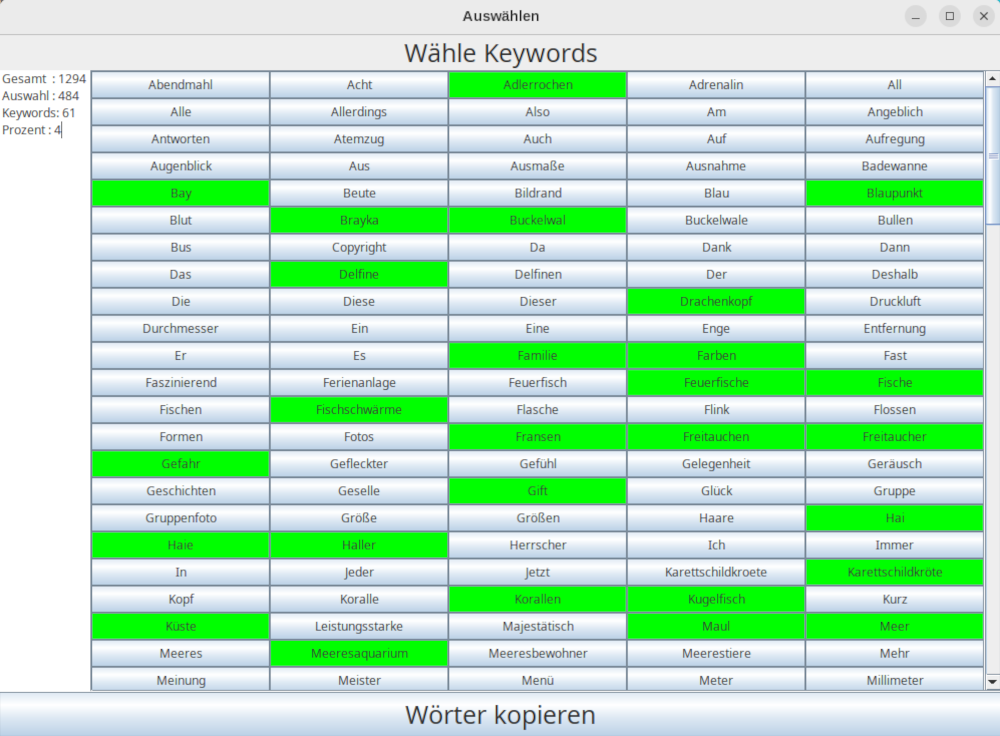
|
|
Mask 4 - Copy keywords All keywords previously marked in green are displayed as one line. The keywords are separated by commas and spaces. The new keywords can now be copied and transferred to the HTML page. Done. |
|
The source code for the program Keywords: https://gitlab.com/UweHaller/keywords |
| ☰ Menu |